In today’s fast-paced digital world, e-commerce has become a powerful opportunity for entrepreneurs and small businesses to tap into the global market. Whether selling handmade crafts or offering specialized services, starting an online store allows you to reach customers 24/7 from anywhere in the world. E-commerce is no longer a luxury; it’s necessary for businesses of all sizes looking to expand their reach and grow their sales. This guide will walk you through the step-by-step process of setting up your e-commerce store, ensuring you start your journey correctly.
Why E-commerce is Crucial for Modern Businesses
E-commerce offers countless benefits to businesses, from increasing reach to offering a scalable business model. With more consumers shopping online than ever, having an online store is crucial for staying competitive in today’s market. Whether you’re a brick-and-mortar store looking to go digital or an entrepreneur with a new product idea, setting up an e-commerce store allows you to:
- Expand your reach beyond local customers.
- Sell your products or services around the clock
- Reduce overhead costs compared to physical stores
- Scale your business efficiently as demand grows
This guide will provide you with everything you need to start your e-commerce journey confidently, offering tips and insights for every step of the process.
Step-by-Step Guide to Setting Up an E-commerce Store
1. Choosing the Right E-commerce Platform
The foundation of your online store is the e-commerce platform you choose. Popular options like Shopify, WooCommerce, and BigCommerce offer different features, pricing models, and customization levels, so it’s essential to select the platform that best suits your needs.
- Shopify is ideal for beginners and small businesses. It’s an all-in-one platform that includes hosting, security, and built-in tools for quickly setting up an online store. It’s great for users without technical experience but can become pricey as you add more features.
- WooCommerce is perfect for users familiar with WordPress. It’s a free, highly customizable platform that integrates with your WordPress site. However, you’ll need separate hosting, and the setup can be more hands-on.
- BigCommerce: Known for scalability and flexibility. It offers advanced features for medium to large businesses, making growing and managing more extensive inventories easier.
Tip: Choose a platform that aligns with your business needs, budget, and technical ability. Shopify is a quick start for smaller stores, but WooCommerce offers more control if you’re already using WordPress.
2. Registering a Domain Name
Your domain name is your online identity, so choosing something memorable, brand-aligned, and easy to type is important. Here’s how to select and register a domain name:
- Keep it short and memorable: Aim for a domain that’s easy to remember and spell. Avoid complex words or numbers that could confuse visitors.
- Choose a relevant extension: For most businesses,
.comis the most recognizable and preferred extension. However, you can also consider alternatives such as.storeor.shopfor e-commerce businesses. - Register through your e-commerce platform or a third-party registrar: Many platforms like Shopify and BigCommerce allow you to register your domain directly, but you can also use services like GoDaddy or Namecheap.
Tip: Use tools like Domainr or LeanDomainSearch to check the availability of your desired domain and find alternatives if needed.
3. Setting Up Web Hosting
For platforms like WooCommerce, you must set up web hosting to ensure your online store operates smoothly. Reliable hosting is essential for fast loading speeds, uptime, and e-commerce performance.
- Shared Hosting: This option is affordable for smaller stores but can be slow during high-traffic periods.
- VPS Hosting: Virtual Private Server hosting offers better performance and scalability, making it a good option for growing businesses.
- Managed Hosting: Managed hosting providers like WP Engine handle all the technical aspects of hosting, which is ideal for users without technical expertise.
Tip: Choose a hosting provider with a substantial uptime guarantee, fast loading times, and good customer support. Look for services that specialize in hosting e-commerce websites.
4. Designing Your Online Store
The design of your e-commerce store will affect how users interact with your site and how they perceive your brand. A well-designed website should reflect your brand’s personality and offer a seamless user experience.
- Choose a theme: Most platforms offer customizable themes tailored to your business. Pick one that aligns with your brand, is easy to navigate, and is mobile-friendly.
- User-friendly layout: Ensure your website is easy to navigate, with intuitive menus and clear product categories.
- Branding: Use consistent branding elements like colors, logos, and fonts to build a cohesive experience.
Tip: Keep it simple and user-friendly. Overcomplicated designs can distract users, so focus on transparent product displays, simple navigation, and an easy-to-use shopping cart.
5. Adding Products
Adding products is one of the most critical steps in setting up your e-commerce store. Well-crafted product listings can make all the difference in converting visitors into customers.
- Product Descriptions: Write compelling product descriptions that highlight your products’ features and benefits. Focus on how the product solves a customer problem.
- High-Quality Images: Use high-resolution images that allow users to zoom in for a closer look. If applicable, include multiple angles and lifestyle shots.
- Pricing: Ensure that your pricing is competitive and displayed.
Tip: Tools like Canva can help you create professional product images, and you can use free templates to format descriptions for clarity and readability.
6. Setting Up Payment Gateways
Integrating payment gateways is essential for allowing your customers to make purchases. Popular payment options include:
- Credit/Debit Cards: Most platforms integrate with Stripe, Square, or Authorize.net to accept card payments.
- PayPal: A widely trusted and secure payment method.
- Digital Wallets: Customers can pay using digital wallets like Apple Pay or Google Pay.
Tip: Choose multiple payment options to accommodate different customer preferences. Ensure that your payment process is secure and easy to use.
7. Configuring Shipping Options
Shipping options are another crucial part of your e-commerce setup. Offering a variety of shipping choices helps cater to customer preferences and geographic locations.
- Flat-rate shipping: Charge the same amount for shipping regardless of weight or location.
- Weight-based shipping: Calculate shipping costs based on the weight of the order.
- Free shipping: Offering free shipping for orders over a certain amount can incentivize larger purchases.
Tip: Be transparent about your shipping policies and offer tracking options to enhance customer satisfaction.
8. Optimizing for SEO and Mobile
Search engine optimization (SEO) is crucial for driving traffic to your e-commerce store. A mobile-friendly design is also essential as more consumers shop from their phones.
- SEO Best Practices: Use keywords (e.g., e-commerce setup, how to start an online store) naturally in product titles, descriptions, and blog content. Optimize meta tags and alt text for images.
- Mobile Optimization: Ensure that your store is responsive and provides a seamless experience on mobile devices.
Tip: Tools like Yoast SEO for WordPress can help optimize your store’s SEO. You can also test your website’s mobile performance using Google’s Mobile-Friendly Test tool.
9. Launching and Marketing Your Store
Once your store is set up, it’s time to launch and attract customers.
- Email Campaigns: Use email marketing to notify subscribers about your store launch, special promotions, or product updates.
- Social Media Promotion: Leverage social media platforms like Instagram and Facebook to showcase your products and engage with potential customers.
- Paid Ads: Consider using Google Ads or Facebook Ads to drive targeted traffic to your store.
Tip: Consider offering exclusive discounts to early adopters or creating a pre-launch campaign to build anticipation before your store goes live.
Conclusion
Starting an e-commerce store may seem overwhelming, but by following this step-by-step guide, you can confidently set up and launch your online business. Each step is crucial in building a successful e-commerce business, from choosing the right platform to optimizing for SEO. Whether you’re a budding entrepreneur or an established small business, getting your e-commerce setup right can lead to long-term growth and success.
Ready to take the next step? Contact Fusion Gleam IT Solutions LLC for expert e-commerce development services, and start building your online store today.